![Priya Telang]()
![Priya Telang]()
Priya Telang
Priya Telang is a senior data analyst. She is an influential, result-oriented, and self-motivated leader with excellent analytical and critical skills.
She has a diversified professional experience of 10 years in IT, the public sector, and curriculum development.
...Read More
Her journey started with Business Intelligence and analytics in Accenture with prominent clients in retail, finance, media & telecommunication, followed by a fellowship with Teach for India and curriculum development.
She is passionate about using data analysis and machine learning to solve problems. She is a certified IIBA Business Data Analyst and certified Tableau Desktop Specialist.
Read Less